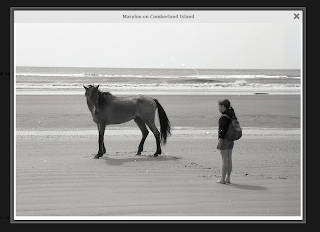best solution to use youtube API : jQuery(document).ready(function() { var Vid = 'youtubeId'; var params = { allowScriptAccess: "always" }; var atts = { id: "myytplayer" }; swfobject.embedSWF("http://www.youtube.com/v/" + Vid + "?enablejsapi=1&playerapiid=ytplayer&version=3", "ytapiplayer", "320", "315", "8", null, null, params, atts); }); and add Div with ID "ytapiplayer"