Show a message when DataList is Empty
you can add on footer or header template
as show on code below :
as show on code below :
<footertemplate>
<asp:label id="lblNoData" runat="server" text="No Rows Found!" visible="<%#bool.Parse((DataListName.Items.Count==0).ToString())%>"></asp:label>
</footertemplate>
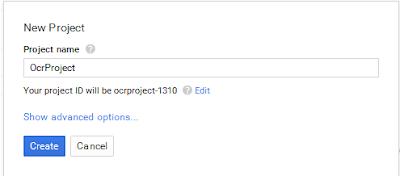
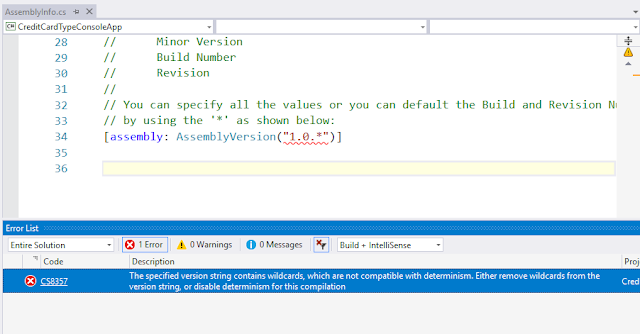
Comments
Post a Comment