add option to select combobox
To add option to select you can use :
$('#selectname').append($("").attr("value", value).text(text));
$.each(data, function(i, option) {
$('#selectname').append($('
$('#sel_bat1').children(":first").before($("").attr("value", value).text(text));
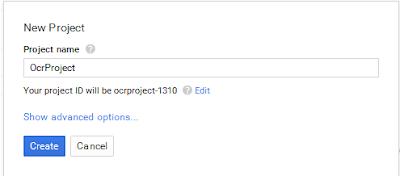
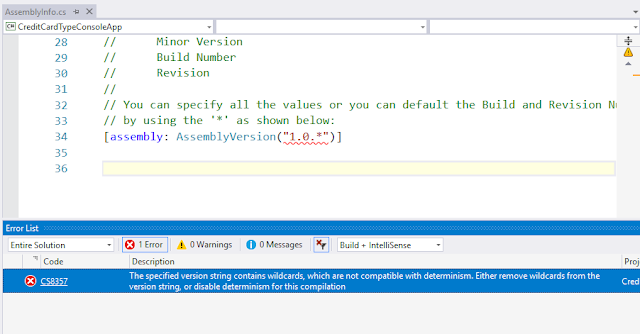
Comments
Post a Comment