Ubuntu intallation is stuck at vmware tools installation
Problem is :
1- Restore the /etc/issue file:
When I finish the intallation Ubuntu , the VMware automatically installed the VMware Tools, and it was stuck at this scene. The scene is like this:
******************************************************************
******************************************************************
Vmware Easy Install
PLEASE WAIT! VMware Tools is currently being
installed on your system. Depending on the
version of Ubuntu you are installing, you may
log in below and use the system during
intallation. Otherwise, please wait for the
graphical environment to launch. Thank you.
******************************************************************
******************************************************************
ubuntu login:_
1- Restore the /etc/issue file:
sudo mv /etc/issue.backup /etc/issue
sudo mv /etc/rc.local.backup /etc/rc.local
sudo mv /opt/vmware-tools-installer/lightdm.conf /etc/init
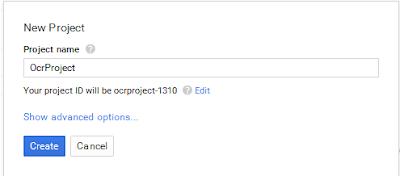
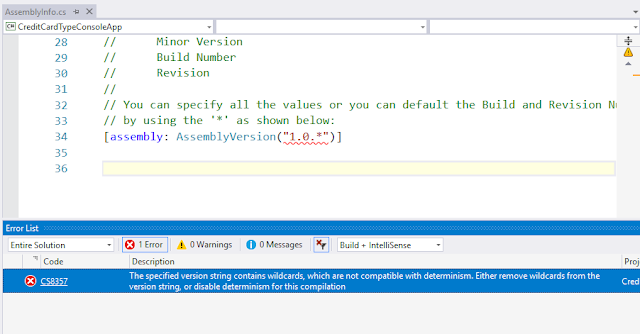
Comments
Post a Comment