using Google Infographics more details

<img src='https://chart.googleapis.com/chart?chs=150x150&cht=qr&chl=Hello%20world' />
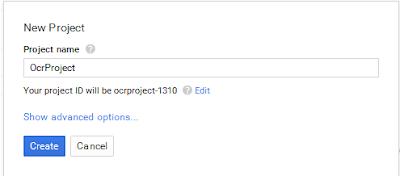
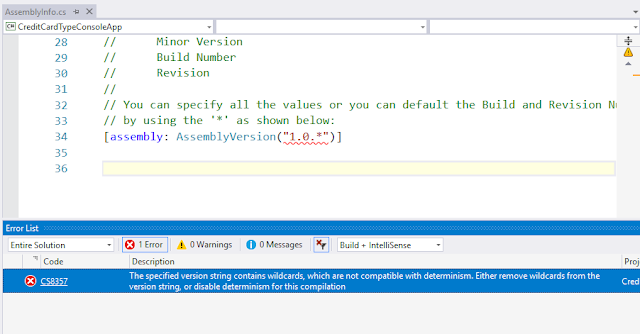
Comments
Post a Comment