OCR text detection with google APIs C#
After searching more than 3 hrs to know how to implement text detection using google API i decided to write this post, hope it help c# developer to know how to use and implement Vision API,
Source Code : https://github.com/msm2020/OCR-google-APIs
Source Code : https://github.com/msm2020/OCR-google-APIs
- Go to http://console.developers.google.com/ and create new project or use existing project
- From Overview page enable vision API
- You need to create new bill information to use vision API, it's fully free for 1st 1000 request/ month you can check https://cloud.google.com/vision/docs/pricing
- After Enable Google Cloud Vision API go to Credentials page and create new server key
- Create key by fill all requested data and download Json file
- Add google Nuget packages : Google.Apis.Vision.v1 by right click on project and then manage nuget package .
- Add json file to your project and from properties windows change copy to output directory to true
- Now create new class and add path of your file to use
privatestring JsonKeypath
{
get { return Application.StartupPath + "\\your file name.json";
}
- We need to create credential object to call with our api
private GoogleCredential CreateCredential()
{
using (var stream = new FileStream(JsonKeypath, FileMode.Open, FileAccess.Read))
{
string[] scopes = { VisionService.Scope.CloudPlatform };
var credential = GoogleCredential.FromStream(stream);
credential = credential.CreateScoped(scopes);
return credential;
}
- And create service for vision to request api
private VisionService CreateService(GoogleCredential credential)
{
var service = new VisionService(new BaseClientService.Initializer()
{
HttpClientInitializer = credential,
ApplicationName =ApplicationName,
GZipEnabled = true,
});
return service;
}
- API need language code reference here : https://cloud.google.com/translate/v2/translate-reference#supported_languages
- Create batch request to upload image and get result :
BatchAnnotateImagesRequest batchRequest = new BatchAnnotateImagesRequest(); batchRequest.Requests = new List(); batchRequest.Requests.Add(new AnnotateImageRequest() { Features = new List () { new Feature() { Type = "TEXT_DETECTION", MaxResults = 1 }, }, ImageContext = new ImageContext() { LanguageHints = new List () { language } }, Image = new Image() { Content = Convert.ToBase64String(file) } });
- Vision api have a lot of type like face detection and other types I use text_detiction https://cloud.google.com/vision/reference/rest/v1/images/annotate#Type
- Excute request to get result
var annotate = service.Images.Annotate(batchRequest); BatchAnnotateImagesResponse batchAnnotateImagesResponse = annotate.Execute();
- Response result have Error variable and different type of classes related to Type uses on the api call and will use annotateImageResponse.TextAnnotations to get result and values
Output
Source Code : https://github.com/msm2020/OCR-google-APIs
Google reference :
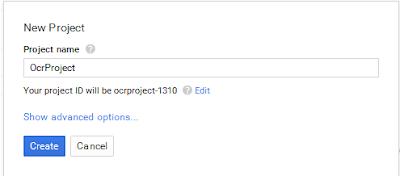






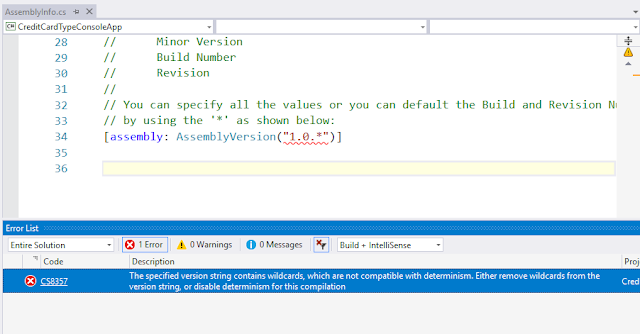
Comments
Post a Comment